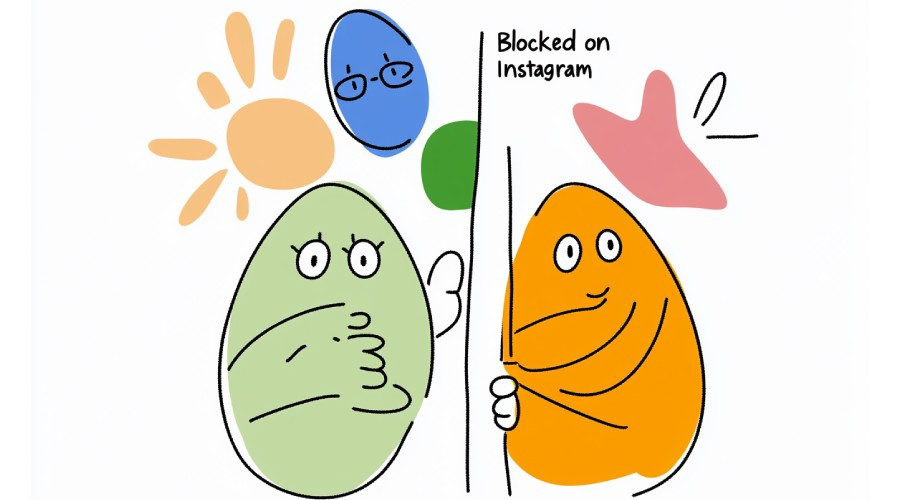Check Instagram Block Status of "Instagram User"
Published on 13th of June 2024Have you ever encountered an ‘Instagram User’ label and wondered what it signifies? Look no further. The term ‘Instagram User’ generally shows up when someone has blocked you, deactivated their account, or been removed by Instagram. This guide will help you understand each situation, ensuring you know why you might be facing this digital obstacle and what steps, if any, you can take.
Contents
Key Takeaways
-
Seeing ‘Instagram User’ might mean someone has blocked you, deactivated their account, or been banned by Instagram. No need to freak out – it could be a simple glitch.
-
If you’ve deactivated your account, chill – your stuff’s safe. Just log back in to reactivate, and you’ll find everything as you left it. Think of it as pressing play after a pause.
-
Want to ghost your Insta life for good? Hit the delete button, but remember - it’s permanent. So download your memories first, ‘cause once you’re gone, you’re gone.
Understanding the "Instagram User" Label
Encountering the elusive “Instagram User” moniker? Here’s what it might mean:
-
Blocked: The user has blocked you. This means you won't be able to see their posts, stories, or profile. Your messages to them will not be delivered.
-
Deactivated: The user has temporarily deactivated their account. Their profile and posts are hidden, but they can reactivate their account at any time.
-
Removed: Instagram has removed the user. This could be due to a violation of Instagram's community guidelines, resulting in a permanent or temporary ban.
Signs You Might Be Blocked
-
Unable to follow, like, or message the user.
-
Messages fail to deliver.
-
User’s profile and posts are no longer visible.
Account Deletion vs. Deactivation
-
Deleted Account: Permanently gone, no return. All posts, followers, and interactions are erased.
-
Deactivated Account: Temporarily invisible, can be reactivated. The user’s data is preserved and will be restored upon reactivation.
Reactivating a Deactivated Account
-
Steps to Reactivate:
-
Log back in with your username and password.
-
All your posts, followers, and interactions will be restored as if you never left.
-
Your profile will become visible again to your followers.
-
Permanently Deleting Your Instagram Presence
-
Before Deleting:
-
Download your data. This includes photos, videos, and messages.
-
Confirm your decision, as this action is irreversible.
-
-
Steps to Delete:
-
Navigate to the delete page via a browser (not the app).
-
State your reason for leaving.
-
Confirm your identity by entering your password.
-
Click “delete” to finalize the process.
-
-
Grace Period:
-
You have 30 days to change your mind. During this period, your account is in a deactivated state.
-
After 90 days, your account is permanently erased, and all data is removed.
-
The Ban Hammer: Instagram's Enforcement
-
Temporary Bans: Short-term, lasting a few hours or days. Usually for minor infractions like spamming or inappropriate content.
-
Permanent Bans: Long-term, account and content removed. Reserved for severe violations such as repeated policy breaches or harmful content.
-
Appealing a Ban:
-
You have 30 days to appeal the decision. Submit a request through Instagram’s help center.
-
Instagram reviews your appeal and decides. The process can take a few days to a week.
-
Understanding Instagram's Privacy Settings
-
Visibility and Interactions:
-
Decide who can see your posts. Options include public, friends, or custom lists.
-
Manage who can comment and message you. You can restrict or block specific users.
-
-
Role of Privacy Settings:
-
Can make profiles and posts visible or invisible. Adjust settings to control who can interact with your content.
-
Changes can result in seeing “Instagram User” for accounts that have restricted or blocked you.
-
Troubleshooting Common Instagram Issues
-
When Instagram Removes Usernames:
-
Could be due to account issues like bans or deactivations.
-
Troubleshoot by checking account status, contacting support, or waiting for resolution.
-
-
Resolving Message Delivery Failures:
-
Check internet connection. Ensure you have a stable connection.
-
Update the app. Use the latest version to avoid bugs.
-
Restart or reinstall the app. This can fix minor glitches.
-
Clear the cache. Helps resolve performance issues.
-
Use a VPN. Bypass network restrictions that might be causing problems.
-
Summary
-
The “Instagram User” label can mean blocking, deactivation, or removal.
-
Privacy settings and bans play a crucial role.
-
Reactivating accounts and troubleshooting common issues can help navigate Instagram effectively.
Frequently Asked Questions
Why does someone appear as "Instagram User" in my Direct Messages?
Likely due to account deletion, blocking, or a ban. When a user deletes their account, their profile and all associated data are removed from Instagram, including their username. If a user blocks you, Instagram hides their profile and posts from your view, replacing their username with "Instagram User" to maintain privacy. In the case of a ban, Instagram removes the account for violating community guidelines, resulting in the username being replaced by "Instagram User."
Can I tell if someone has blocked me on Instagram?
Yes, if you can't find their profile, see their posts, or send them messages, you might have been blocked. Other signs include not being able to follow them, like their posts, or view their stories. Additionally, any previous messages you had with them may now show "Instagram User" instead of their username.
What happens to my data if I temporarily deactivate my Instagram account?
Your data is preserved and will be restored when you reactivate your account. This includes your photos, videos, comments, likes, and followers. Essentially, deactivating your account is like putting it on pause; when you log back in, everything will be as you left it.
How can I download my Instagram data before deleting my account?
Navigate to your account settings, find the 'Download Data' option, and follow the instructions to get a copy of your data. Instagram will compile your data, including photos, videos, comments, and other personal information, and send you a download link via email. This process can take up to 48 hours.
Is there a way to appeal if Instagram bans my account?
Yes, you can submit an appeal through Instagram’s help center within 30 days of the ban. Provide as much detail as possible about why you believe the ban was a mistake. Instagram will review your appeal and may ask for additional information to verify your identity or clarify the situation. The review process can take a few days to a week.
Why do I see "Instagram User" instead of a username?
This could be due to the user blocking you, deactivating their account, or being removed by Instagram. When a user blocks you, their profile is hidden from your view, and their username is replaced with "Instagram User." If they deactivate their account, their profile and posts are temporarily hidden, but they can reactivate it at any time. If Instagram removes the user for violating community guidelines, their username is replaced with "Instagram User," and their account is permanently or temporarily inaccessible.