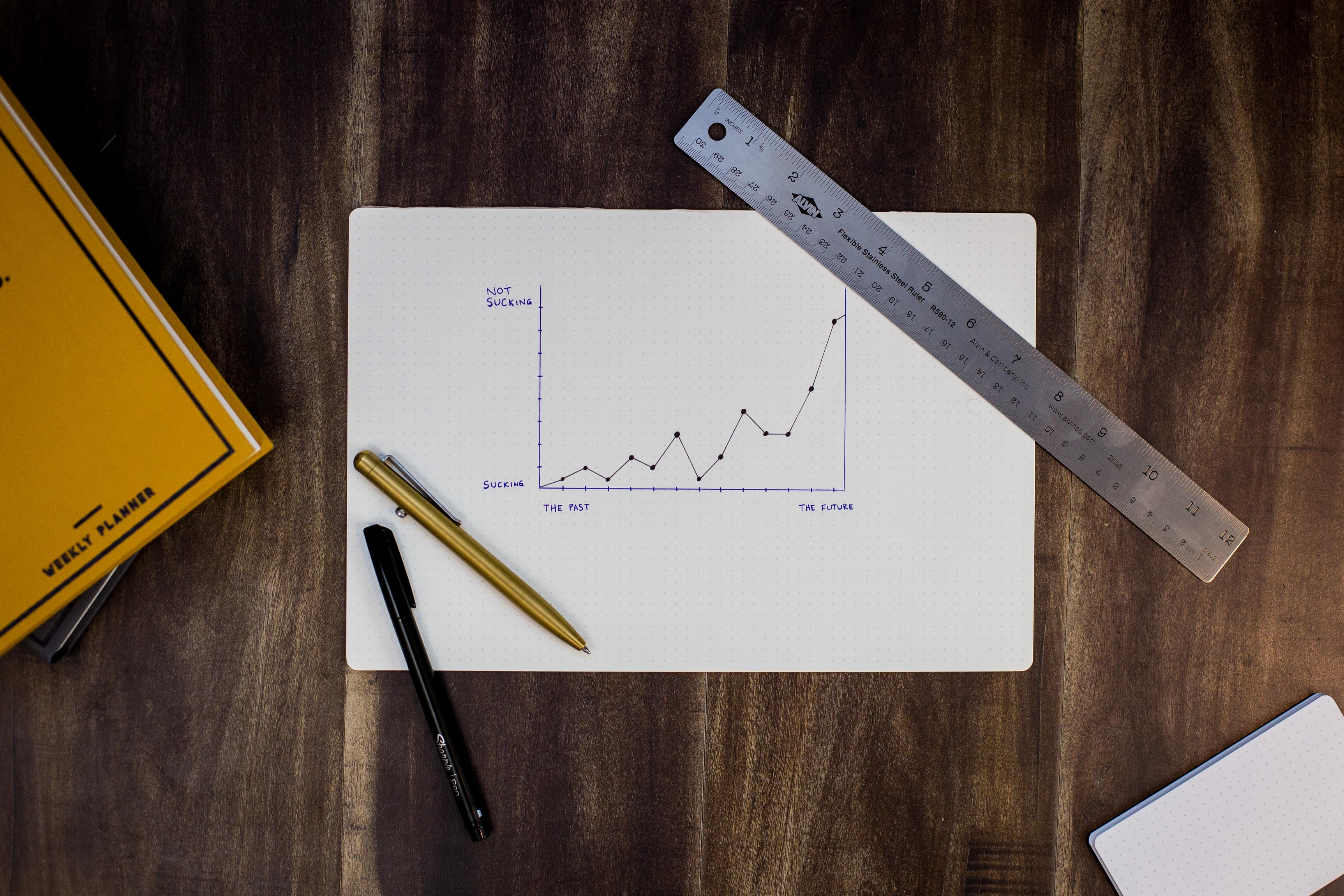Convert Likes to Sales: Instagram Shopping Guide
Published on 13th of October 2020When brands create Instagram accounts, the ultimate goal is not to get thousands of likes but to increase sales. Thanks to the new shopping feature, marketers no longer have to rely on users to read the whole caption on their post and follow the invitation to go to their bio and tap on the link that leads to their online store. Instead, users can now simply tap on the image to preview the product name and price and if they tap on this, they will be directed to another tab showing more images and information about the product. This tab also allows the user to click on the link that leads to the online shopping site to make a purchase.
Contents
Why Should Your Brand Start Using Shopping on Instagram?
With over 1 billion people using Instagram every month and 500 million daily active users, taking advantage of this feature will definitely help to increase your online sales revenues. 70% of Instagram users follow a business on Instagram, 60% say that they are able to discover new products on this social media channel, and 75% take action after seeing an Instagram post from a business, such as check the website, search for products, purchase a product online, or share this information to their friends.
Does Shopping on Instagram Work?
Prior to its Fall 2017 release, more than 50 brands have been using Shopping on Instagram and reaping its rewards. Designer women’s fashion and intimates shop Natori experienced 1,416% increase in traffic among Instagram Shoppable Posts.
Ken Natori, President for The Natori Company, shares that, “Instagram has played a major role in helping us build a brand, and we love how the new shopping features allow us to easily showcase our products in a way that feels authentic to the community we’ve built. In just a few short weeks of using the new shopping features on Instagram, we’ve seen a 100 percent increase in revenue from the channel and a massive 1,416% increase in Instagram referral traffic to our website.”
Colin Talbot, Digital Marketing Manager, explained how they promoted this new feature, “We announced the availability of Instagram Shopping on Twitter and Facebook. Overall, it has increased our traffic, the integration was quick and tagging is easy.”
Indie fashion shop Magnolia Boutique attests achieving a 20% increase in Instagram revenue. According to Susan DelPriore, owner of Magnolia Boutique, “To promote it, we included specific instruction on how to shop our feed in our email blasts. Did an Instagram Live video telling people about the debut of Instagram Shopping. We also included instructions in the posts in our feed, had several Instagram stories reminding people to shop our feed and cross-promoted on other social media channels.”
She added that, “In all, I’d recommend Instagram Shopping to other online brands. It makes shopping easier for our Instagram fans. We get many questions from people asking how to shop our items, and this makes that process easier.”
Other brands that have benefitted from this shopping feature are baby and kids clothing store SpearmintLOVE, whose Instagram traffic grew by 13%, and tech accessories brand Native Union, which gained Instagram traffic by as much as 2,666%.
How to Start Selling with Shopping on Instagram
If you have a business profile on Instagram and you want to use this new shopping feature, here’s what you need to do:
1. Make sure that the Instagram app on your smartphone is up-to-date.
The Instagram shopping tags can also be seen on an updated Instagram app, so check if you see this feature. If you don’t see this on your app, then that means that your Instagram app is not updated and you would need to go to your phone’s settings tab and update the app.
2. Set up your product catalog on Facebook.
You can set up your product catalog on Facebook using Shopify or BigCommerce. Once this is done, you can add the Shop section on Facebook. The products in your catalog will be the ones you will be tagging in your Instagram posts and stories.
3. Connect your product catalog to your Instagram account.
Head back to Instagram and go to the Shopping section in your settings. Tap on Products then choose a product catalog to connect to your business profile. Once you’re finished, tap Done.
4. Authenticate your Instagram business account.
At this point, you will need to wait for your account to be reviewed by Instagram and approved for shopping. This stage may take a few days. Once you’re approved, you will receive a notification from Instagram.
5. Turn on the Shopping feature on your Instagram account.
Turn on the shopping feature on your verified business account. From this point, you can start adding products to your posts.
6. Upload your image or images.
You can upload a single image or a carousel for your Shoppable Instagram post. Choose eye-catching, high quality images that would entice users to tap on the image so they can learn more about your product. Add an interesting caption and relevant hashtags to optimize your content.
7. Tag your products.
After you have added the caption for your post, tap on “Tag Products”. This option can be seen under “Tag People” once you have enabled the shopping feature on your account. Type the product name of the item you wish to tag so Instagram can pull the items from your Facebook product catalog that match the words you type. You can tag up to five items per image, or up to 20 if you are sharing a carousel post. Note that you can only tag either products or people in a single post.
8. Share your post.
After you have tagged your products, the next and final step is to share your post. Posts that are tagged with products will appear on your feed with a little shopping bag icon at the top-right corner.
Shoppable Instagram posts allow users to quickly access your online shop, increasing your chances of getting another customer to add items to their shopping cart and consequently increasing your sales. This guide is created to help you get the most from your Instagram business account, so don’t forget to monitor your sales from the time you start tagging products on your post as this would help you assess the impact this new marketing strategy has on your brand!