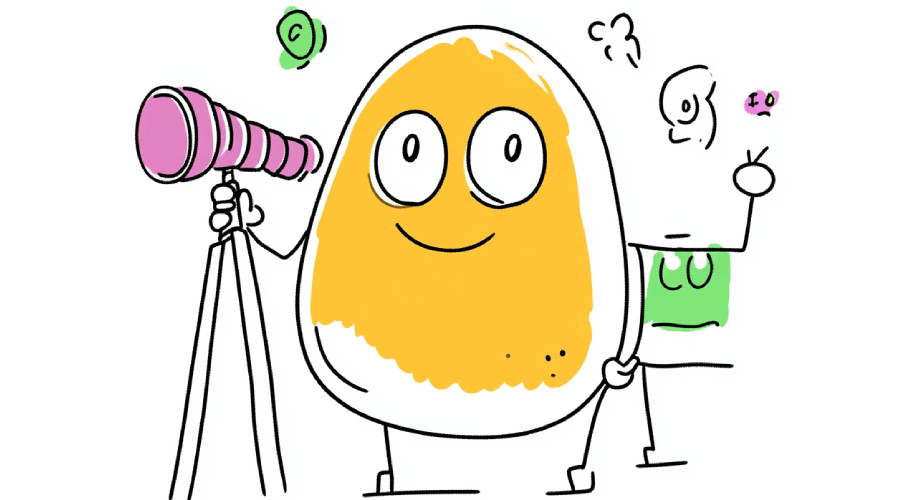Instagram Privacy: Can Others See You Watching Their Profile?
Published on 11th of June 2024Are you secretly scrolling through Instagram profiles and wondering, "Can you see who views your Instagram profile?" The short answer is no - Instagram does not allow users to see who views their profile.
If you look through someone's profile without liking or commenting on a post, there's no way for them to know who sees their pictures. This article will delve into Instagram's privacy features and address common myths related to profile views, ultimately equipping you with the knowledge to browse with confidence.
Contents
Key Takeaways
-
No, you cannot see who views your Instagram profile. Instagram keeps profile visits private, and users cannot track who looks at their page. Your profile views remain anonymous.
-
While Instagram doesn't notify users when their profile is viewed, it does allow users to see who views their Stories within 48 hours of posting.
-
Business accounts have access to Insights for broader interaction data but still no info on specific profile viewers. Also, third-party apps promising to reveal profile stalkers are invasions of privacy and often scams.
The Reality of Instagram Profile Snooping
Have you ever experienced the sneaky sensation of being a social media stalker while browsing through another user’s Instagram profile? You’re in good company. If your concern is whether the owner of the Instagram account becomes aware when you snoop on their account, here’s what you need to know: Instagram doesn’t implement any feature that alerts users about who has visited their profile. So those fears of being discovered as you peruse someone’s recent beach photos or scrutinize their fresh profile picture are unfounded.
With an emphasis on privacy and encouraging active engagement amongst its users, rest assured that your visits to other people’s profiles remain concealed – only known to yourself.
The Instagram Privacy Approach
Instagram has established a privacy framework that acts as a robust shield safeguarding your personal information from unwanted scrutiny. As you engage with new accounts or peruse content, the platform upholds confidentiality around your Instagram activity. While you have control over adjusting privacy preferences to govern visibility of your posts and who can follow you, be comforted by the fact there is no function available that discloses your profile visits.
Thus, whenever you’re delving deep into an Instagram exploration, take solace in knowing that the nature of your intrigue remains purely curious—your visits are kept private.
Common Misconceptions and Myths
It's common to see claims that certain apps can tell you who viewed your profile. These are simply myths. Instagram's commitment to privacy means it blocks any external app from accessing profile viewer data. Avoid using unverified apps; they're unable to deliver on their promises.
Apps without official endorsement may offer assurances of unmasking your virtual lurkers on social media platforms, but rest assured they’re only rehashing fabrications as ancient as the concept of social networking itself.
Understanding Instagram Stories and Views

Shifting our focus from the broader privacy settings of your Instagram profile to the specifics of Instagram Stories, it’s worth noting that these brief glimpses into your daily life, often referred to simply as an Instagram Story, are designed to disappear after a full day. They give you insight into who is interacting with what you share.
In contrast to viewing stats for your main profile page, when you post a compelling story on Instagram, there exists a method to ascertain who has seen it while it’s still live. By tapping on the eye icon associated with this content feature – one primarily used for sharing photos and videos in stories format – you can glean useful information about which users are keeping up-to-date with your posted stories.
Visibility of Story Viewers
You hold a privileged position similar to that of a VIP with an exclusive guest list for 48 hours once you post your story. Whether they are followers or not, if your account is public, you’re able to see who has viewed your story. This power vanishes like Cinderella’s enchantment after two days without leaving any evidence.
If the thought of knowing who’s been viewing captivates you, remember to review the viewer list while it’s still accessible!
The Significance of Viewer Lists
Have you ever observed that certain names consistently appear first on your story viewers list? This isn’t by chance. Instagram’s algorithms are at work, arranging the users in a way that reflects how often you engage with them. Despite Instagram being tight-lipped about the exact criteria, it’s evident that this lineup serves as a mirror to your social media connections.
Curiously enough, if someone frequently interacts with your content, they’re likely to show up near the top of this list — suggesting who may be most interested in what you post. This hints at identifying potential top followers, even though Instagram remains mum on acknowledging such details.
Insights for Business Accounts

Entrepreneurs and brands on Instagram with a keen business acumen have access to an invaluable resource of information. Those who operate business accounts are granted exclusive entry to Instagram Insights, which offers a robust analytics platform that illuminates the performance of their account. This tool provides data about engagement without disclosing the individual usernames of those visiting your profile. Although you won’t be able to identify specific visitors, it enables you to track how many users visit and interact with various forms of content, ranging from stories to reels.
Analyzing Profile Visits and Interactions
Imagine a control panel that reveals not only the number of visitors to your Instagram profile but also their engagement with your posts. This is precisely what Instagram Insights provides for those holding a business account. With just a handful of taps, you can thoroughly explore analytics extending over the past 90 days, affording you an expansive view into the trends in user engagement. Although you may be curious about the identity of these visitors, Instagram prioritizes privacy and does not disclose individual identities. Instead it concentrates on aggregate data concerning interactions with your profile.
Switching to a Business Account
Looking to enhance your Instagram presence? Switching to a business account acts as turning on a floodlight, casting light on previously hidden metrics. The transition is simple and grants access to functionalities such as Insights that gather data exclusively from the content posted after you’ve made the change—be prepared for a new beginning.
Creators and emerging businesses alike can leverage these analytics to get an in-depth view of their new followers, allowing them to refine their social media strategies effectively.
The Risks of Third-Party Apps
Let’s talk about a major concern: third-party apps that purport to reveal who has viewed your Instagram profile. It may seem alluring, but here is the reality: these apps are looked down upon by Instagram and they stand on precarious territory. Not only do they deliver erratic outcomes, but they also pose risks to the security of your account.
Instagram’s stringent data policies and Graph API create robust barriers against such activities, effectively blocking these applications from obtaining the necessary data required to accurately monitor who has viewed your profile on Instagram.
Phishing and Account Security Threats
By integrating your Instagram with any of these untrustworthy third-party apps, you’re practically giving away access to your online realm. This is a dangerous gambit that might result in the security breach of your account or, even worse, ensnare you in phishing schemes. Such apps frequently lure out your login credentials and, upon acquisition, put the safety of your account at significant risk.
Hence, if concerns about stalkers or intrusive individuals weigh on you, it’s advisable to rely solely on Instagram’s native functionalities and ensure that strict privacy controls protect your account.
Why These Apps Can't Deliver
The harsh reality is that it’s impossible for third-party apps to fulfill what they pledge. Instagram’s dedication to user privacy enforces rigid guidelines that prevent these apps from accessing private user information, rendering them incapable of disclosing who has been looking at your profile. Waiting on a third app to provide this insight is futile—they just don’t have the means.
Despite the allure of undisclosed insights offered by such apps, bear in mind that they are peddling an illusion rather than actuality.
How to Keep Your Instagram Activity Private
For individuals who prioritize privacy, Instagram offers a variety of settings within its app that allow you to manage your visibility. By setting your account to private or customizing who can view and engage with your content, the Instagram app empowers you to maintain discretion over your online presence and activity.
Making Your Account Private

Switching your Instagram account to private is akin to closing the curtains on your social media stage, limiting the audience who can witness what you share. By doing so, access to your posts, stories, and engagements becomes restricted solely to those you’ve approved as followers. This seemingly minor change significantly enhances your digital privacy.
For anyone seeking a closer-knit atmosphere within their social media sphere, opting for a private account is indeed the pathway forward.
Managing Story and Post Visibility

Instagram allows customization for privacy, from setting an account to private to controlling who can view or interact with your Stories and posts. Use Instagram's in-app privacy settings to manage visibility and engagement with followers or select groups.
Use these settings with care to maintain an Instagram presence that aligns precisely with how open or restricted you wish it to be.
Navigating Instagram's Features and Settings
Instagram offers an array of features and settings that function like a toolkit, allowing you to shape your online image just as you desire. Among these integral features and settings are:
-
Selecting who can view your active status
-
Regulating interactions on your posts
-
Implementing two-factor authentication for enhanced security
-
Dictating who has the ability to tag you in photos and videos
-Supervising privacy controls for both stories and posts
The platform ensures that users have comprehensive control by providing detailed instructions readily available in the bottom right corner. Additional information can be accessed from the top right corner.
Using the Activity Tab

Exploring the Activity tab on Instagram is akin to entering the hub of your social interactions. It’s where you can track likes, comments, and various types of engagement that show how your audience connects with what you post.
Employing this feature allows for a systematic approach in gauging your influence across social media platforms while building an interactive community around the content that reflects your shared moments.
Exploring the Pop-Up Menu Options
For those who delight in fine-tuning every aspect of their Instagram experience, the options available in the pop-up menu serve as your VIP access to managing privacy on the platform. Within these settings, you have the ability to:
-
Selectively share your posts with specific audiences
-
Specify who has permission to comment on your posts
-
Exercise control over tagging permissions in photos
-
Determine eligibility for users sending direct messages
-
Enforce blocks or restrictions against particular users
These functions empower you with complete control over how and with whom you share and interact with your posts.
When it comes to tweaking message preferences or overseeing connected apps, these privacy features offer all that’s necessary for tailoring a social presence that fits precisely between being out there for all eyes or secured behind closed doors according solely to personal preference.
Summary
In short, Instagram does not let users see who views their profiles. From profile privacy to Story visibility settings, the platform prioritizes protecting user information. While business accounts can track traffic, individual profiles remain anonymous.
Frequently Asked Questions
Can people see when I look at their Instagram profile?
Your activity of viewing someone’s Instagram profile remains confidential. Individuals cannot detect when their Instagram profile is being perused by you.
How can I see who viewed my Instagram Story?
Regrettably, the capability to see who has viewed your Instagram Story is only accessible for 48 hours following its upload. Post this time frame, the list of viewers can no longer be retrieved.
Are third-party apps reliable for tracking who views my Instagram profile?
Due to the privacy policies and API limitations of Instagram, apps from third parties cannot precisely determine who has viewed your Instagram profile.
How do I make my Instagram account private?
To control who views your posts on Instagram, switch your account to private by altering the privacy settings in the app’s settings section. It’s a simple process within the Instagram app that ensures only approved followers can see your content.
Does the order of viewers on my Instagram Story mean anything?
It is speculated that the sequence of viewers on your Instagram Story could be affected by how much you interact with them, though this has not been officially verified by Instagram.
To ensure you remain visible to your audience, it’s essential to continue engaging with them.